The Google Nexus 7 Review
by Anand Lal Shimpi & Brian Klug on July 26, 2012 11:35 AM ESTAndroid 4.1
In the process of working on the Nexus 7 review I dusted off (literally) my Kindle Fire, powered it up and checked for updates expecting to find tons. I found none. The Kindle Fire is still running 6.3.1, released a few months ago, and more importantly it's still relying on the CPU for a lot of drawing, which means the UI isn't smooth. Scrolling in Amazon's Silk Browser is fast, but only because the Kindle Fire drops a lot of animation frames. The experience is jarring, and much better on the Nexus 7 by comparison.
While the Kindle Fire's OS looks like a polished, previous generation of Android, Android 4.1 delivers much of the smoothness of the iPad's iOS. Don't get me wrong, there are still some rough edges and hiccups. Project butter or not, Android 4.1's UI performance is still not perfect, but it's nearly so, and it's miles better than the Kindle Fire.
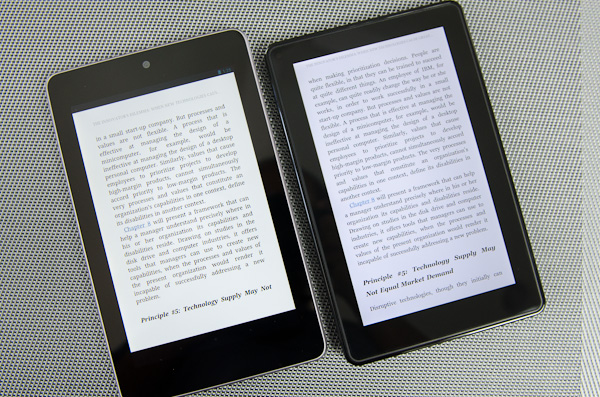
Nexus 7 running Kindle for Android (left) vs. Kindle Fire (right)
The Kindle Fire's carousel of previously used apps and media is smooth, but browsing the web on it is a mess compared to the Nexus 7. What's even more embarrassing for the Fire is even the Kindle app on the Nexus 7 delivers a smoother experience. Couple that with a warmer display and you actually have a better Kindle in the Nexus 7 than with Amazon's own device. When the Kindle Fire was released, its imperfections were easily overlooked since the Fire was so much better than any prior $199 tablets. The Nexus 7 dramatically raised the bar in the experience department.
Even compared to the Transformer Pad Infinity, the Nexus 7 feels faster thanks to UI speed improvements in Jelly Bean. The entire OS feels snappier, despite running on technically slower hardware.
What sets a tablet apart from a smartphone isn't just physical size, but also applications that take advantage of the size/resolution. Google attempts to deliver this with giant widgets that serve as portals to your content. The My Library widget automatically populates itself with books, magazines and movies you've purchased from the Google Play store. The result is quite impressive:
Start adding more conventional shortcuts to your home screen and the illusion quickly collapses, but I do believe the well laid out main home screen is what Google originally intended with widgets on Android.
As an eReader I'd argue the Nexus 7 is at least as good as the Kindle Fire. You can debate the pros/cons of books from Google Play vs. Amazon's Kindle store, but the fact is that both are available on the Nexus 7. The Kindle app for Android works well (as I've already mentioned), although for actual shopping you'll have to use Amazon's website. A small price to pay for a much better tablet experience everywhere else.
In all honesty, that's what you really give up when picking the Nexus 7 over the Kindle Fire - you lose the tightly integrated Amazon shopping experience. You also lose Amazon's video streaming service, which presently doesn't have an Android client.


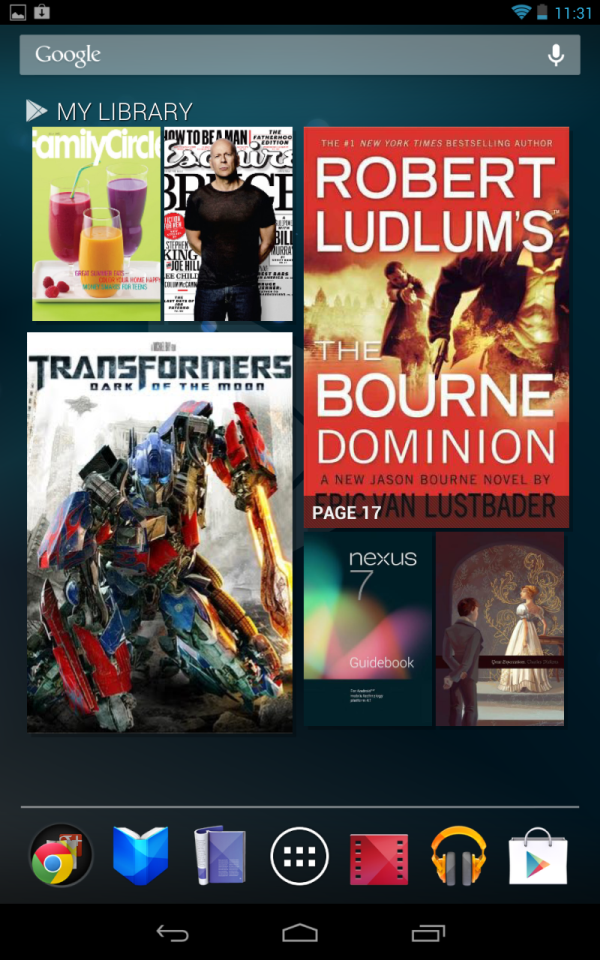








118 Comments
View All Comments
Death666Angel - Saturday, July 28, 2012 - link
My Chinese tablet and my SGS2 have Wifi set to always on and there is nearly no battery drainage. My SGS2 has standby time of over 5 days with Wifi on and occasional talks. My tablet has standby for over 2 days and I have never gotten it from 100% to <5% battery in a single day so far.Wifi is quite tame these days, I don't see any reason to not have it on all the time.
sjvarley - Friday, July 27, 2012 - link
"the limited NAND capacity prevents the Nexus 7 from being home to more than a single full length movie"Really?
If you need 8GB to store a full length movie on a tablet, then you're using the wrong codec.
tipoo - Friday, July 27, 2012 - link
Yeah, on a 7" screen a 700MB rip should look fine.ssddaydream - Friday, July 27, 2012 - link
I like to use uncompressed MKV.One of the things I would love if Anantech looked at was ability for the tablet to decode various vidoeos.
For example, I've had some trouble playing h264 1080p .MOV files smoothly (it was pretty bad, actually), but I haven't messed with it much yet. I'm confident that a good codec for 1080p content should scale the Nexus 7 display properly and still provide fluid playback.
Death666Angel - Saturday, July 28, 2012 - link
Since the SoC is strong enough to play back anything I throw at it from my normal TV media station, why I should I have to re-encode it for storage sake when storage is about the cheapest thing in the BOM of any tablet? Yes, I can do that, but I gain nothing from it except spend time when a few dollars worth of NAND could have gotten better results.And 700mb for 720p lasts you about 20 to 40 minutes, depending on how many audio streams you have and how much quality you want.
Torrijos - Friday, July 27, 2012 - link
Hi,nice review, as always, but a couple of reviews back you had a plot about device efficiency (a quotient of battery life and battery size).
It would be nice to have a repository article following the evolution of power efficiency with OS updates and the influence of the different CPU architectures.
tukkas - Friday, July 27, 2012 - link
how can the nexus 7 handle a shared device (i.e. multiple family members or guests) who don't want their gmail to necessarily be viewable by all? thank youHacp - Friday, July 27, 2012 - link
Why only bronze? I say if you are looking to buy a tablet without data, the Nexus 7 is at the best price point . Anandtech used to be about price/performance. I'm dissapointed.will2 - Friday, July 27, 2012 - link
An excellent review very thorough in important areas not covered by other reviewers, and with good insights comparing N7 with alternatives.However I think your verdict should list more negatives than limited unexpandable storage. To my mind another serious limitation of the hardware is lack of HDMI out.
I seek a small tablet (with enough memory to hold a reasonable selection of films) I can take around the home and plug into any TV to view, or likewise watch the films at a friends home. I want a tablet to be more multifunction, so when at the bedside it can be both both monitor CCTV and be used as an Alarm Clock Radio as it almost certainly has a FM radio in the same Broadcom chip for the WiFi & BT. Adding HDMI Out, be it via discrete HDMI socket, or cheap USB/MHL solution, and making available the embedded FM Radio, adds neglible cost to the product and makes it more widely useful.
TareX - Friday, August 3, 2012 - link
Then you don't want a $199 tablet.