The Google Nexus 7 Review
by Anand Lal Shimpi & Brian Klug on July 26, 2012 11:35 AM ESTAndroid 4.1
In the process of working on the Nexus 7 review I dusted off (literally) my Kindle Fire, powered it up and checked for updates expecting to find tons. I found none. The Kindle Fire is still running 6.3.1, released a few months ago, and more importantly it's still relying on the CPU for a lot of drawing, which means the UI isn't smooth. Scrolling in Amazon's Silk Browser is fast, but only because the Kindle Fire drops a lot of animation frames. The experience is jarring, and much better on the Nexus 7 by comparison.
While the Kindle Fire's OS looks like a polished, previous generation of Android, Android 4.1 delivers much of the smoothness of the iPad's iOS. Don't get me wrong, there are still some rough edges and hiccups. Project butter or not, Android 4.1's UI performance is still not perfect, but it's nearly so, and it's miles better than the Kindle Fire.
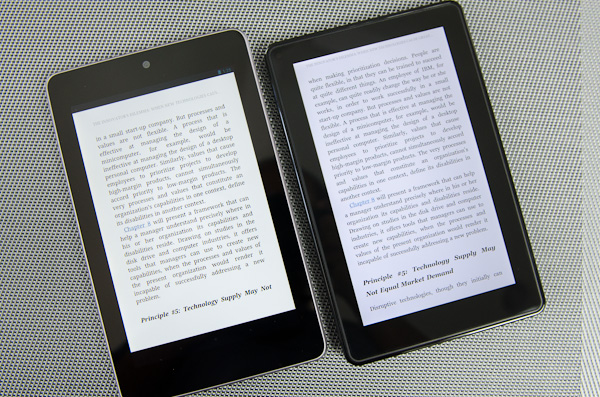
Nexus 7 running Kindle for Android (left) vs. Kindle Fire (right)
The Kindle Fire's carousel of previously used apps and media is smooth, but browsing the web on it is a mess compared to the Nexus 7. What's even more embarrassing for the Fire is even the Kindle app on the Nexus 7 delivers a smoother experience. Couple that with a warmer display and you actually have a better Kindle in the Nexus 7 than with Amazon's own device. When the Kindle Fire was released, its imperfections were easily overlooked since the Fire was so much better than any prior $199 tablets. The Nexus 7 dramatically raised the bar in the experience department.
Even compared to the Transformer Pad Infinity, the Nexus 7 feels faster thanks to UI speed improvements in Jelly Bean. The entire OS feels snappier, despite running on technically slower hardware.
What sets a tablet apart from a smartphone isn't just physical size, but also applications that take advantage of the size/resolution. Google attempts to deliver this with giant widgets that serve as portals to your content. The My Library widget automatically populates itself with books, magazines and movies you've purchased from the Google Play store. The result is quite impressive:
Start adding more conventional shortcuts to your home screen and the illusion quickly collapses, but I do believe the well laid out main home screen is what Google originally intended with widgets on Android.
As an eReader I'd argue the Nexus 7 is at least as good as the Kindle Fire. You can debate the pros/cons of books from Google Play vs. Amazon's Kindle store, but the fact is that both are available on the Nexus 7. The Kindle app for Android works well (as I've already mentioned), although for actual shopping you'll have to use Amazon's website. A small price to pay for a much better tablet experience everywhere else.
In all honesty, that's what you really give up when picking the Nexus 7 over the Kindle Fire - you lose the tightly integrated Amazon shopping experience. You also lose Amazon's video streaming service, which presently doesn't have an Android client.


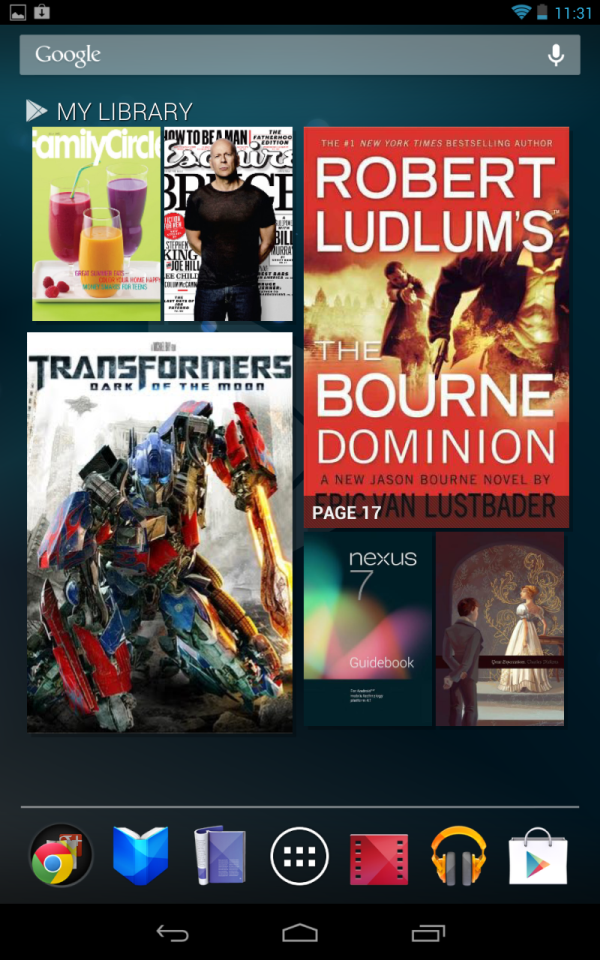








118 Comments
View All Comments
chrnochime - Thursday, July 26, 2012 - link
Great product for those who don't mind reading on a 7" screen, but for me even the 10" gets tiring after a while, though considerably less so than a 7".I am amazed at those who are able to read the tiny texts on a 7" for a prolonged period of time. Tried that with a 10" and couldn't last more than 1hr. Uh.
amdwilliam1985 - Thursday, July 26, 2012 - link
Tell that to the girls who are reading on iPhone with 3.5", I can barely see the tiny texts on their screen.Going from 3.5" to 7" will 4x their reading area, will make a heavenly difference for them.
jamyryals - Thursday, July 26, 2012 - link
What does being a girl have to do with it? I read books on my 4s quite often when traveling. Last time I checked I was a man... Yup, still am.amdwilliam1985 - Friday, July 27, 2012 - link
Sorry to bring girls into the topic.I'm only saying that because I see a lot of girls in NYC subways with iPhone 4/4S. Most guys I saw in NYC subways are with bigger phones. Just reporting my observation.
And the point of the topic is that if people can read on 3.5", then reading on 7" will be a dramatic(4x) improvement.
Akilaehunter - Thursday, July 26, 2012 - link
Every buy a paperback with uncomfortably small lettering? Or even a hardcover that tries to look artsy by using an inconvenient font?All (worthwhile) e-readers and e-reader apps allow for margin size, text size, and font style changes.
Argument is invalid; You can read a book on a 4" screen as optically comfortably as on a 10" screen, you'll just wear out your fingers flipping resized pages.
chrnochime - Thursday, July 26, 2012 - link
It's not invalid; I'd rather not have to enlarge everything and scroll a whole bunch just to read one 8" x 11" webpage.Yes I can actually see the texts all shrunken on a 7", but I have no intention to torture myself in doing so. Rather spend that time on something more productive.
Besides I *did* say it's a great device didn't I?
And not all e-readers are stuck in 7". The Amazon DX is 10" which I also have, so.
Akilaehunter - Friday, July 27, 2012 - link
Webpages, you're 100% right. I don't own a 10" tablet and even in landscape mode on a 7" many webpages can get uncomfortably small. Plus the scrolling.Still, if the nook/kindle app is uncomfortable to read books with it's one's own fault for not making it comfortable with the many combinations of size options.
CeriseCogburn - Sunday, July 29, 2012 - link
It's never comfortable as the screen needs to be closer so the eye fry syndrome overtakes any blurry eyed goon who can't read small text.I suspect a far sighted elderly person with bifocals can hold it at arms length and "telescope" in to the text, but then, have never seen that.
Next we'll have a flurry of articles analyzing peeps with facial skin cancer then we'll have the scare articles that quote the hidden study.
In the mean time the tiny teens and teeny texts can increase corporate visine profit margins.
They should call these devices "fryballs!"
Super56K - Monday, July 30, 2012 - link
Yes, because before e-readers/tablets all the books I purchased were 10" + in physical size, and I had to hold mass market paperbacks 5" away from my face to read the tiny words. You're a feisty one Cogburn.Akilaehunter - Thursday, July 26, 2012 - link
First off, this is my first article response, though I've been lurking since 2004.A nitpick to start things off: I know this site tests a ton of mobile hardware so why are some models shown for some tests in an article and not others -in the same article- as comparisons? For instance, my Droid Razr Maxx is in a few comparisons (not this article) but not all. Should maybe be a database cataloguing them all, ala the gfx card benches section? (Or if there is I'm too dense to see it...)
Otherwise, excellent article as always. Especially interested in how the flash storage is the main bottleneck now. Tegra 3 could be a beast at multitasking if all its cores are accounted for, but would then get strangled by IO as soon as it is told to multitask- something a multi-core cpu should be amazing at.
Lot to think about. :D