The Google Nexus 7 Review
by Anand Lal Shimpi & Brian Klug on July 26, 2012 11:35 AM ESTThe SoC & Performance
While Amazon chose TI's OMAP 4 for the Kindle Fire, Google and ASUS picked arguably the second best SoC on the market today: NVIDIA's Tegra 3. Keep in mind that high-end ARM SoCs generally sell in the $14 - $25 range per chip, which a fabless semiconductor manufacturer has to split with a foundry. The result is a far cry from the margins NVIDIA is used to making on high-end discrete GPUs. I suspect a desire to make good use of all functional Tegra 3 parts that come back from the fab is the reason why we have so many variants of the Tegra 3.
To date we've seen three Tegra 3 SKUs used in tablets: T30L, T30 and T33. Factor in the smartphone SKUs (AP30, AP33) and it's already a pretty healthy collection for a single chip. The main differences between the 30L, 30 and 33 parts are voltages and clock speeds. I've shown this table in previous articles but I present it here again since T30L is what's in the Nexus 7:
| NVIDIA Tegra 3 | |||||||
| CPU Cores | Max CPU Clock (1 core active) | Max CPU Clock (multiple cores) | GPU Cores | Max GPU Clock | |||
| NVIDIA Tegra 3 (T33) | 4+1 | 1.7GHz | 1.6GHz | 12 | 520MHz | ||
| NVIDIA Tegra 3 (T30) | 4+1 | 1.4GHz | 1.3GHz | 12 | 520MHz | ||
| NVIDIA Tegra 3 (T30L) | 4+1 | 1.3GHz | 1.2GHz | 12 | 416MHz | ||
The loss in performance compared to T30/T33 is marginal at best, at least for most consumer use cases. Four Cortex A9s running at up to 1.3GHz is definitely quick enough for the types of applications you'll run on the Nexus 7. Things can always be faster, but like the Kindle Fire's OMAP 4, the Nexus 7's T30L is good enough for now. Give it another year and we'll see something even faster at this price point. That's the downside of buying anything in the tablet/smartphone space these days unfortunately.
| ASUS Android Tablet Memory Choices | ||||||
| TF Prime | TF Pad 300 | Nexus 7 | TF Pad Infinity | |||
| Memory Capacity | 1GB | 1GB | 1GB | 1GB | ||
| Memory Type | DDR2-1000 | DDR3L-1333 | DDR3L-1333 | DDR3-1600 | ||
| Memory Bandwidth | 4.0GB/s | 5.3GB/s | 5.3GB/s | 6.4GB/s | ||
ASUS selected 1GB of DDR3L-1333 memory for the Nexus 7. This gives it more memory bandwidth than any of the Transformer series of tablets, with the exception of the Transformer Pad Infinity. Since the Tegra 3 SoC only has a single channel memory interface, ASUS had to rely on higher frequency memory to deliver sufficient bandwidth.
Note that the browser performance tests below paint a very good picture for the Nexus 7's performance because Android 4.1 replaces the default web browser with Chrome, with a much faster javascript engine.
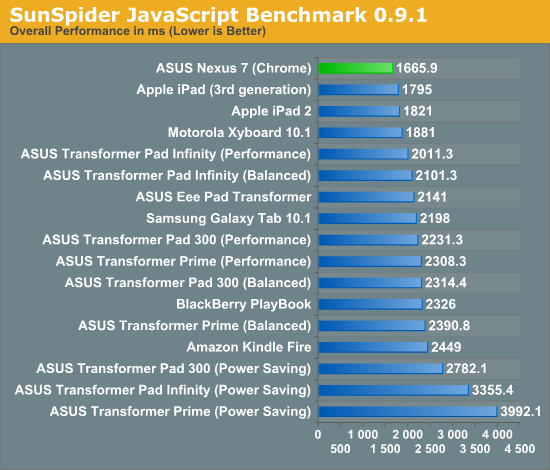
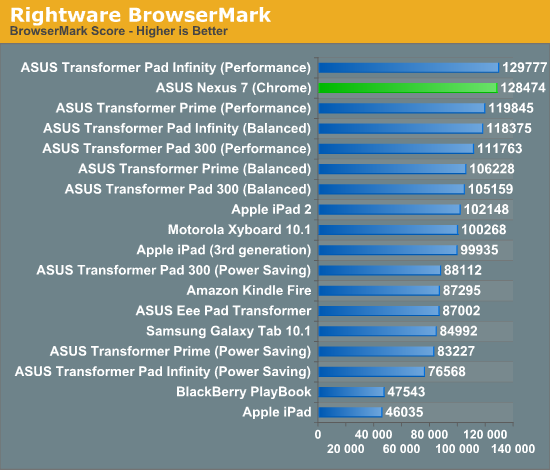


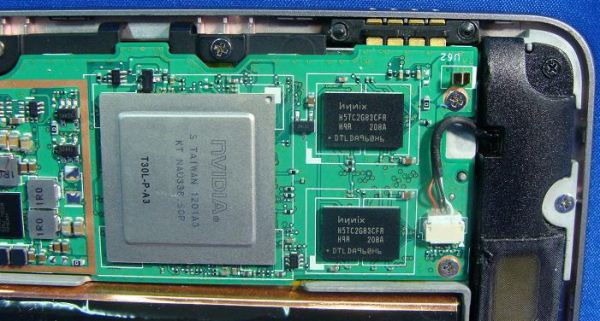








118 Comments
View All Comments
designerfx - Thursday, July 26, 2012 - link
USB OTG is supported - just not in stock. If you root you can indeed get apps to work out USB OTG.secretmanofagent - Thursday, July 26, 2012 - link
This has actually been talked about previously on Anandtech by one of the authors:http://www.anandtech.com/show/6061/mhl-and-usbotg-...
Impulses - Friday, July 27, 2012 - link
He didn't test functionality once rooted tho, just speculated on it... Stickmount has since been proven to work and rooting Nexus devices is fairly easy, so this is an alternative for expandable storage for all but the most timid users.Sunburn74 - Thursday, July 26, 2012 - link
Yeah I bought this thing to use at work. It doesn't work with the open guest wifi. Really disappointing. I'm contemplating selling it off therefore.otherwise its great.
Sunburn74 - Thursday, July 26, 2012 - link
It will fail with numerous public guest wifi networkshttp://code.google.com/p/android/issues/detail?can...
Google has known about this issue and fails to correct it for 2 years now. Really painful. I own this item and cannot recommend it to anyone beacause it simply can't logon in many places I'd like to use it including airports, hospitals, etc etc
edwpang - Friday, July 27, 2012 - link
Thank you for pointing out this issue.HJustin - Thursday, July 26, 2012 - link
No iTunes, no thanks.ssddaydream - Friday, July 27, 2012 - link
Troll much?If you need iTunes, then get AirSync and Doubletwist. It has been around for a quite a while. It works.
Or get an Apple product. They have iTunes.
robinthakur - Friday, August 31, 2012 - link
Both of those as well as iSyncr and Kies are awful,amateurish and buggy and make you yearn for an iDevice. I sold my Galaxy 3 because it's support for actually playing music and even getting it on the phone in the first place seemed to bring me back to 2001 before I got my first iPod. No triple tap to rewind on remote, no easy way to get to the music controls when the phone display is off (like double tapping home), dragging and dropping locking the phone during transfer made something which was previously so extraordinarily basic and straighforward the bane of my life. The couple of people in my team that still have Android devices I asked about it just said that they also carried iPods with them for music. At this point I got fed up and sold it, then went back to the iPhone 4S which might not have a big screen and such a 'modern' customisable OS, but beats it in every other meaningful way including syncing everything I need between multiple iDevices and my Desktops-easily and actually having the apps which I want available.tuxRoller - Thursday, July 26, 2012 - link
I question the implicit suggestion that an ios device provides a perfectly smooth ui experience. Forgetting the universal stutter of navigating to the search screen, the system will certainly slow down/stutter under load. IOS is the best out there currently but it could be improved as illustrated above.