The ASUS Zenbook UX305 Review
by Brett Howse on March 25, 2015 8:00 AM ESTDisplay
The UX305 comes with two display options. The base model is a 13.3 inch 1920x1080 IPS display, and no touch available. The display has a matte finish to it, which helps with glare. ASUS will also be offering a 3200x1800 Plane-to-Line Switching (PLS) model with a matte finish, and that model should be available in April or so. Optionally, both models can be equipped with touch.
The model that we received is the 1920x1080 version, and the display is from AU Optronics and is model AUO212D. At 166 pixels per inch, it is a good resolution for this size of display. It is a full RGB stripe, which is pretty typical for this resolution and size panel.
The anti-glare coating causes the sub-pixel distortion seen on this image. The AU display is a 6-bit model, but that is unsurprising given the low cost of this device. As an IPS display, it has great viewing angles and is a big step up over the TN panels that you may still find at this level of cost.
To test the display accuracy and its ability to reproduce color, we use SpectralCal’s CalMAN 5 software suite, with an X-Rite i1Display Pro colorimeter for brightness and contrast readings, and the X-Rite i1Pro spectrophotometer for color accuracy.
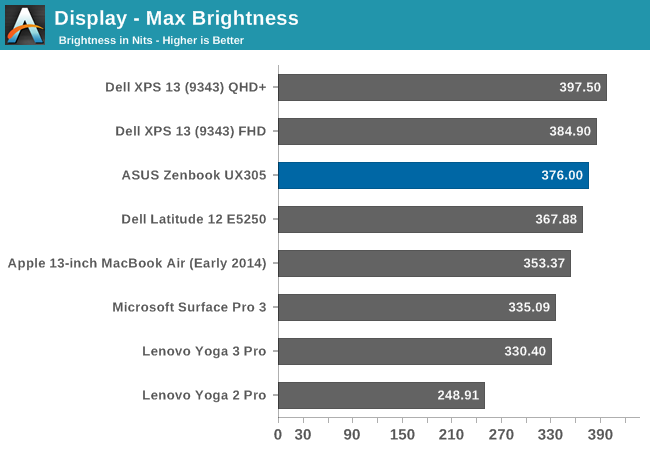
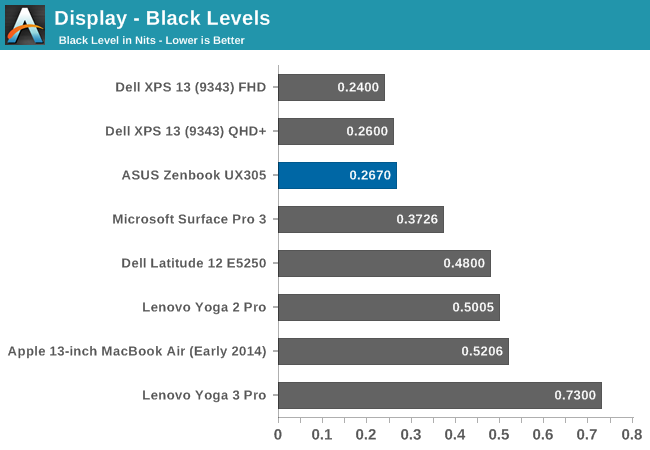
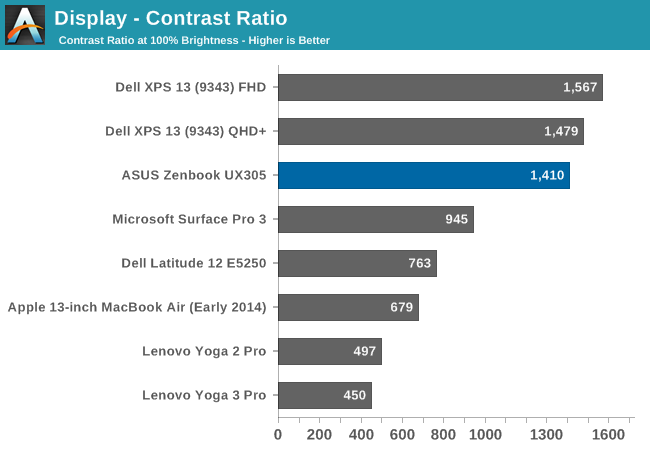
The maximum brightness for the UX305 is an impressive 376 nits. This combined with the anti-glare coating should make this a great laptop for any sort of bright room, or even outside. Even better, the panel has excellent black levels. ASUS rates the display for a contrast ratio of 500:1, but the model we received blew past that for a 1410:1 ratio which is fantastic.
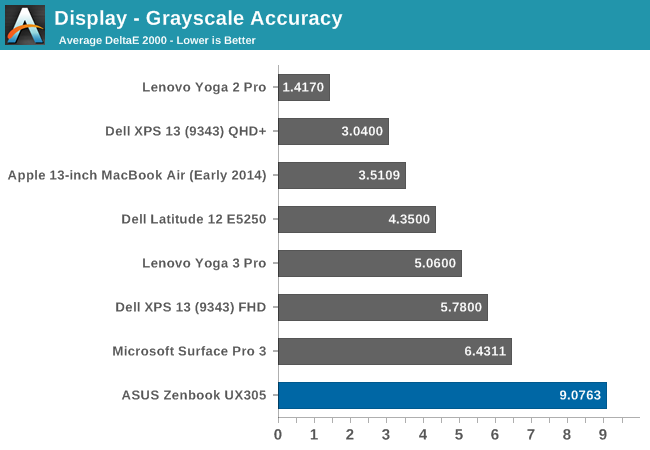
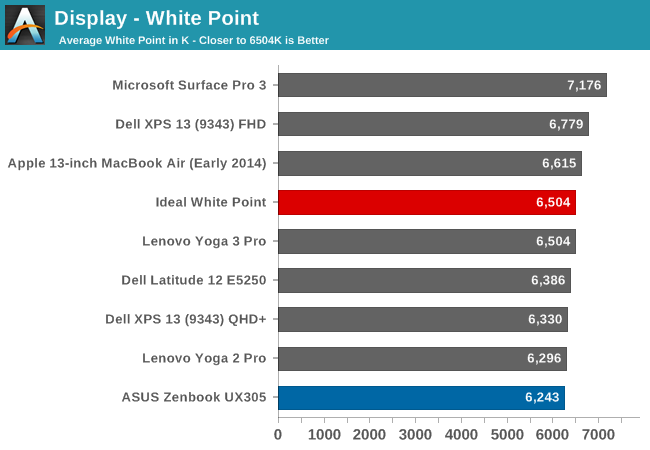
Unfortunately the great brightness and contrast is about where this display ends. The grayscale average is actually flattering the ASUS with a score of just over 9, because the error rate is between 12 and 13 from 70% brightness on. These are huge errors, since anything over 5 is a poor result, and really we are aiming for scores under three. The white point is off, and there is a huge green shift in the display by default.
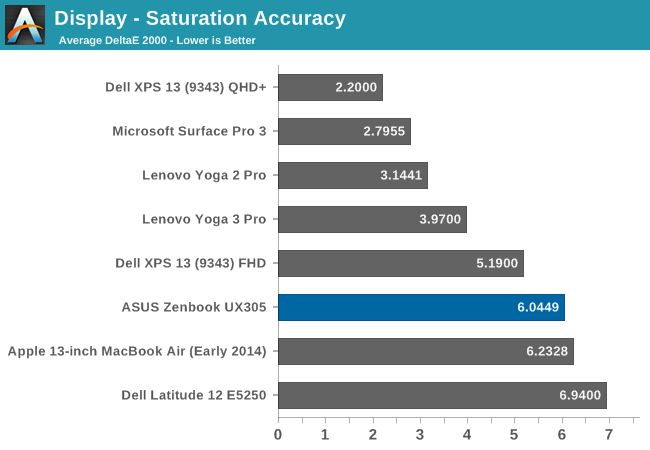
The saturation sweeps are not quite as bad as the grayscale, with the UX305 coming in just over 6. It is oversaturated on blue, undersaturated on red, and there is a green shift which pulls the yellows and teals off of their axis.
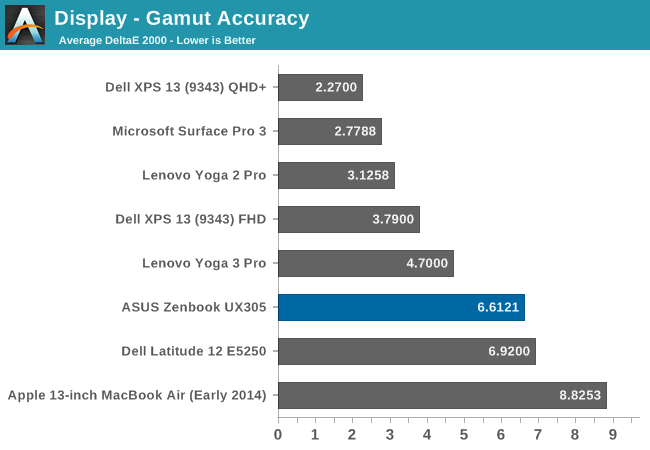
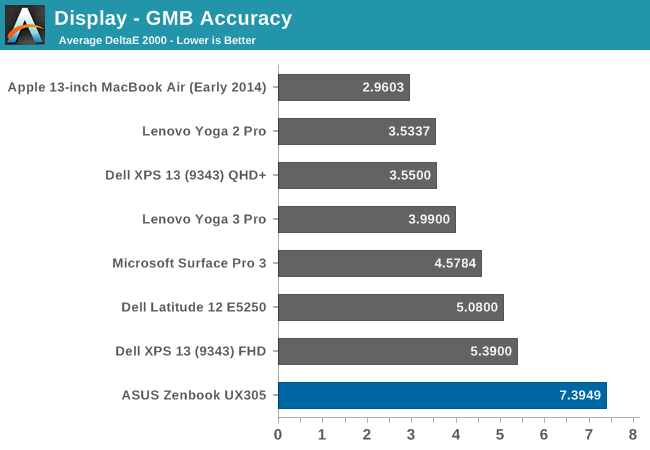
The GMB test is a more comprehensive test, and it scores very poorly again with a score over seven. The worst offenders were of course the white levels, which are very off, and the flesh tones on this display all had errors way over many of the other colors.
This is a very poor result and throws us back several years in terms of calibration. As far as out of the box performance goes the display can hit the entire sRGB colorspace, and as an IPS display it has great viewing angles, but otherwise there is nothing good to be said about this display as far as out of the box color accuracy goes.
To see if the display can be improved on with aftermarket calibration, I have run the display through our calibration software to try to fix some of the errors we encountered. Generally icc profiles will only really have a major effect on the grayscale, but that is the worst part of this display so hopefully we will be able to fix some of these issues.
Once calibrated, the display is almost completely different. There is still a large error on 100% white, but the overall grayscale drops to 0.9582, with a bit too much green but it is barely noticeable on most levels. The gamut drops to just 3.1256, saturation plummets to 1.9571, and the GMB test comes in at 2.3099.
If ASUS would take the time to include an icc profile for this display from the factory, it would be a lot better. It is amazing to me that ASUS would ship this display with it so far out of calibration, especially when calibrated it is almost perfect. Yes, the $699 price point is a factor, but the hard work was already done in getting a display that can produce these numbers. The easy part is taking the time to make it do that.


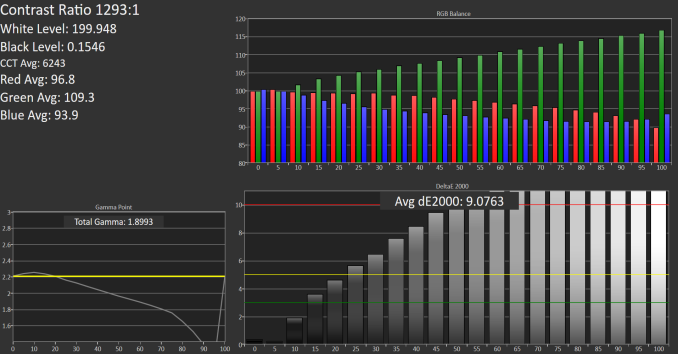
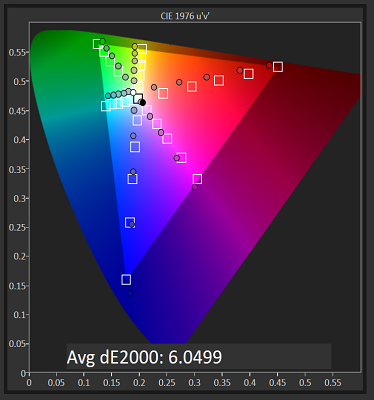
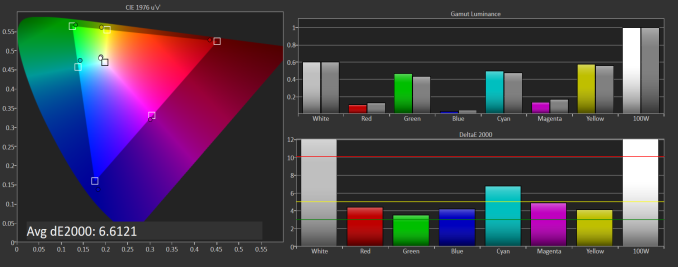
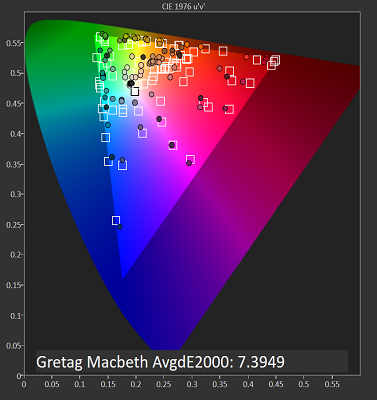












164 Comments
View All Comments
Klug4Pres - Wednesday, March 25, 2015 - link
I don't know why people want to buy these thin & light machines. What is wrong with a 5 lb laptop with a 35 Watt CPU, four RAM slots, two spindles, 14.1 inch 4:3 SXGA+ screen etc.? I keep being told "the ship has sailed", but I have no idea why.Novacius - Wednesday, March 25, 2015 - link
If you're traveling a lot or just have to take your laptop with you every day, you appreciate a lighter laptop. Very, very much. They also have much better battery life.Ian Cutress - Wednesday, March 25, 2015 - link
I used to carry a 4kg laptop with extended battery, 1200p screen etc to events like Computex and day trips/meetings for a couple of years. Put it this way, I'm glad I have a UX301 now at just over 2lbs. That being said, there are a few lighter weight systems that have me interested, like the LaVie Z that we saw at CES.Refuge - Wednesday, March 25, 2015 - link
I am the definition of a desktop replacement buyer.But even I see the relief in pulling out a 2lb feather on an airplane rather than some 17in 7lb beast.
Although those days are even coming to an end. Now you want a desktop replacement, the new Gigabyte P35X is a perfect idea! Thin, light, and TONS of horsepower. :)
Flunk - Wednesday, March 25, 2015 - link
If you want light and power I'd recommend getting a desktop AND a thin and light notebook. Why? The compromises necessary for thin and light notebooks are not compatible with the idea of a powerful notebook. Because of this you have to make a lot of compromises when it comes to heat, battery life, performance, price. At some point it might be possible but you can't get the best of both worlds right now.killeak - Wednesday, March 25, 2015 - link
Well, I disagree. As a render programmer that travels and works remote a lot (once every two months as minimum) I need a powerful laptop to work with. And the true is that these days there is plenty of great options that give you both (portability and performance). Recently I bought a Clevo p650sg (i7 4720hq, 980m, 32gb RAM, 2xSSD 500 + HD 1tb) for 2k usd. That being said, I do have a modern desktop PC at home that I bought last year (i7 4790, 16gb RAM, 500gb SSD + 2tb storage and a GeForce 770), but I prefer to use my laptop (I also bring it to the office and I plug to monitors and keyboard to increase my productivity). Performance wise, I will say that there is not much difference between my new laptop and the desktop that I use, in fact my new laptop is more powerful than my desktop at work except for the CPU (4770, 16gb RAM, 256 SSD and geforce 760).I love to have the performance of a powerful desktop in 2.6kg (before I had a Lenovo Y500, not that powerful but close and same weight). These days I use my desktop pc at home more as a media server and some occasional gaming on the TV than for work or main gaming platform (in any case I play SC2 and Civ5 mostly and I can play those on my laptop, even my old one).
That being said, I do see the point of ultrabook or hybrids. I also have an Asus T100 that I use as my true mobile laptop/tablet that I bring with me everywhere. For web surfing, mails, word/excel, watching movies/series at the airport/airplane, etc. is great, and battery life is awesome. I see myself buying a Surface Pro 4 or something like it in the future, to replace the T100, but not for actual work since I need a true i7 (not ULV), lot of ram and a powerful GPU, that I can bring with me when I travel.
Refuge - Wednesday, March 25, 2015 - link
I disagree, but only half.While you are correct and if you want power then there is no better solution than a full fledged desktop.
But you can't say that Laptops can't be defined as powerful when it is toting a 4ghz I7 with a GTX 980m. That is like saying a Corvette isn't sports car because it isn't a Ferrari. Laughable I know right?
Either way, broad stroke generalizations like that are quickly falling apart with each passing year as they cram more and more power into smaller and smaller packages. Anymore you are really only lacking in personal upradability. Which I can see being a big enough problem to turn people towards a desktop form factor of some sort.
andrewaggb - Wednesday, March 25, 2015 - link
I mostly agree, I've done the 17" laptop with dedicated graphics. It quickly lost it's ability to play the latest games with high settings, and eventually do play the latest with reasonable settings. It's battery life sucks, it's heavy, it's useless on an airplane, etc.It was handy for gaming on vacation though. I've been tempted to buy 2 new laptop's, another gaming/big screen 17" laptop and a 12 or 13" ultralight. They're both laptops, but they serve completely different purposes.
Conficio - Wednesday, March 25, 2015 - link
Working with two machines brings a lot of hassles of its own. Installing apps twice, upgrading twice, synching data, etc. having more storage on the desktop means you have to be selective and then you go the wrong selection on the road.I'd wish I could have an OS that has a seamless cloud extended storage, synching apps and documents a I need. Did I describe ChromeOS here?
kingpotnoodle - Wednesday, March 25, 2015 - link
Because (very obviously) if you don't need a powerful machine but you do a lot of travelling then it's much better to have a lighter machine with a long battery life. Most of my work is web/ssh/rdp, long battery life and lighter weight are FAR more important to me than it being able to play Crysis or do video editing lightning fast.