Sager NP8886 2.8GHz Pentium 4
by Matthew Witheiler on January 21, 2003 4:56 AM EST- Posted in
- Laptops
Construction - Build, Appearance, Size
Some AnandTech readers who have been following computers for an extended period of time now may recall that a company called Sager was one of the first on the scene when the concept of notebooks came onto the scene. The computers were met with fairly good success but it seems that the force behind the brand name has fallen as of late. Upon hearing that Sager would be sending us a new notebook for review, we reminisced about our ancient Sager notebook, the first AnandTech notebook.
The Sager NP8886, much like the Hypersonic Sonic Aviator we looked at a week ago, is not actually made by Sager nor is its design unique to them. Instead, a company called Clevo based in Taiwan manufactures the notebook and sells them to resellers in various parts of the globe (note that this is the same company who makes the Hypersonic system). Before it is ever called the Sager NP8886 the notebook is given the name 888E by Clevo. You will find the Clevo 888E in the lineup of other notebook venders, much like the Clevo 5600D is used by a number of companies such as Hypersonic and Alienwear.
Clevo offers a number of ODM solutions to vendors and it happens that the 888E used by Sager in the NP8886 is the most feature-filled (and also largest) of them all. The colors on the NP8886 are conservative, sticking to black and silver. The casing is made entirely of plastic resulting in the need for a "do not place heavy items here" sticker on top of the LCD panel (because it may crack the LCD's glass).
As you can see, being large has its benefits. Opening the Sager reveals the largest screen and keyboard we have seen to date on a notebook computer. The screen measures an immense 15.7" approximately equaling the viewing size of a 17" CRT monitor. A few years ago, such a display would have been unheard of on a notebook computer but with the proliferation of LCD technology, larger and better quality screens are quickly finding their way into the notebook market. The Sager NP8886 is one example of the superior LCD technology available today (the Apple PowerBook G4 notebooks are the other systems that come to mind when considering beautiful laptop LCD panels). We really enjoyed the 1600x1200 resolution (UXGA) that the Dell Inspiron 8200 supported and were a disappointed to find that the large display on the NP8886 supported a maximum resolution of only 1280x1024 (SXGA). With a 15.7" surface area, it seems that the NP8886 is missing out by not being able to support a higher resolution.
The space created by producing a notebook that is as wide as the the NP8886 allowed for the placement of an impressive keyboard. The Sager NP8886 comes with a 102 key keyboard very similar to the ones found on desktop computers. The extra keys come in the form of a full sized number pad on the right of the keyboard. The number pad mimics those found on desktop keyboards and came in very useful when entering numbers into the computer (in Excel, for example). Despite its large size we did have a few complaints about the keyboard on the Sager NP8886. First, like many other notebooks on the market, the function key is located in the space normally reserved for the control key. As frequent computer users, we make fairly extensive use of the control key and ended up quite frustrated with the position it was placed at. Switch the location of the function key and the control key and we would much happier with the keyboard layout.
The second complaint come with the location and style of the enter key. The keyboard on the NP8886 makes use of the "old" style of enter key. The reason we call it "old" is because we haven't seen U.S. keyboards with this layout in years. As a result we have gotten quite used to the current layout which features a long, skinny enter key as opposed to the upside down L shaped enter key. We occasionally found ourselves hitting the enter key inadvertently; an action which could potentially be disastrous in today's world of instant IMs.
The touchpad on the Sager NP8886 is fairly standard incorporating a normal touchpad surface and two fairly good sized buttons. The buttons are fairly tactile, in fact perhaps a bit too tactile as a good amount of pressure was necessary to click. Between the left and right buttons lies a bi-directional scroll button which came in useful.

The top portion of the NP8886 is reserved for the power button, the function buttons, and status LEDs. The function buttons are grouped together on the left side of the system and provide one touch access to the default browser, the default mail application, and a executable of the user's choice. We are seeing more and more laptops come with function buttons such as these and are fairly neutral on the subject: it makes the computer a bit easier to use but really only eliminates a single click of the mouse (if the application can be launched from your desktop).
To the right of the function buttons are four status LEDs, one for hard drive access (lit when the hard drive is being read), one for num lock status (lit when num lock is on), one for caps lock status (lit while caps lock is on), and one for scroll lock status (lit while scroll lock is on). To the left of these lights is the unit's large power button.
The oddly placed rectangular box to the right of the power button is actually for a fingerprint identification device that the NP8886 can be outfitted with. Although our unit did not come with the device. to our understanding the integrated fingerprint scanner works like some of the USB ones currently available on the market. You may notice that between the power button and the fingerprint space is a small groove with a button inside of it. This button is a switch that is supposed to turn off the LCD panel when the system is shut but in our unit it did nothing. We have noted this problem in notebooks before and are always a bit disappointed to see the Sager notebook share this problem since turning off the screen's backlight when not in use can save battery life significantly.
On the bottom of the LCD panel lie three additional LEDs: one for battery life (amber for charging, green for charged), one for power status (green while on), and one for new mail notification (setup via software).


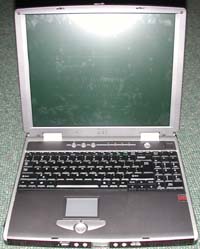









0 Comments
View All Comments