CES 2021: ASUS ROG Unveils Updated Zephyrus G14 for 2021
by Gavin Bonshor on January 13, 2021 11:00 AM EST- Posted in
- Laptops
- Asus
- ROG
- Trade Shows
- RTX
- CES 2021
- Ryzen 5000H
- Zephyrus G14
- GA401

During CES 2021's all-digital trade show, ASUS has unveiled its updated ROG Zephyrus G14 model for 2021. The new Zephyrus G14 uses AMD's latest 5000 series mobile processor, with its ANiME Matrix LED display built into the lid.
The ASUS ROG Zephyrus G14 (GA401), according to ASUS, is the world's most powerful 14-inch laptop, with AMD's next-generation Ryzen 5000 mobile processor and NVIDIA's GeForce RTX mobile graphics. It is available with a choice of two 14-inch displays, including a 2K 120 Hz DCIP-3 or 1080p 144 Hz adaptive sync panel. Designed for gamers on the go, it has a thickness of 17.9 mm, with a total weight of 1.6 KG.

ASUS ROG Zephyrus G14 in Moonlight White
Available in either Eclipse Gray or Moonlight White, the ROG Zephyrus G14 also includes an ANiME virtual panel integrated into the lid. This includes a new virtual pet that users can interact with. Some of the more technical specifications include up to 32 GB of DDR4-3200 memory, up to 1 TB of fast NVMe storage, and ASUS's 90 Wh battery with Type-C charging capabilities at 100 W.
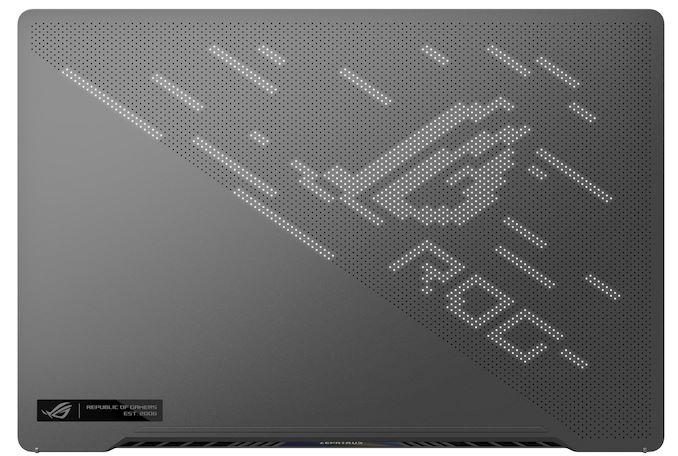
ASUS ROG Zephyrus G14 ANiME panel on the lid in Eclipse Gray
Connectivity options include one USB 3.2 G2 Type-C port with DisplayPort 1.4 and power delivery function, with a further USB 3.2 G2 Type-C, two USB 3.2 G1 Type-A ports, and one HDMI 2.0b video output. ASUS also includes a Wi-Fi 6 interface for wireless and Bluetooth connectivity.
At this time, ASUS hasn't provided us with any pricing information.
Interested in more of the latest industry news? Check out our CES 2021 trade show landing page!
















10 Comments
View All Comments
brucethemoose - Wednesday, January 13, 2021 - link
I have the 2060/4900hs version of this, and its utterly fantastic, especially for $1200.Other than the missing webcam. Which is a *bizarre* omission for 2020/2021.
DCI P3 would be nice. I'm not feeling much buyer's remorse over the 3060 or Cezzane though.
Irata - Wednesday, January 13, 2021 - link
Curious if the GPU options will top out with the 60 series GPU again.brucethemoose - Wednesday, January 13, 2021 - link
Its reportedly a 6GB RTX 3060 at the top end, but its the MaxP version instead of MaxQ like the RTX 2060.jeremyshaw - Wednesday, January 13, 2021 - link
A couple of problems I would like to see resolved:old G14 didn't have page up and page down keys. Not physical keys, nor even fn+up/dn keys (those were being used for keyboard brightness).
old G14 also didn't really do USB-C charging. It could charge from USB-C from 3-100% battery. However, if your battery died, the USB-C charging function would be disabled until the battery was sufficiently charged up. A catch-22, if there was one. That meant one could not rely on the USB-C charger while traveling, and would have to lug around the proprietary charger.
arsfeld - Wednesday, January 13, 2021 - link
During the livestream they mentioned all 2021 laptops would get 100W USB-C charging, which would be amazing and sorely missing in my 2020 model.Myrandex - Thursday, January 14, 2021 - link
I have one too and the page up / page down omission really drives my bonkers. I’ve spent time looking up if there were keyboard shortcuts that would take the place of those keys with no success.I hope they have improved the dismal backlighting on the keyboard too, and it is a shame there still is no webcam integrated with the unit.
I didn’t know about the Type C charging thing, I’ve charged it through the PD port just fine but never tried doing it from empty before. Good to know!
Does anyone get the issue where the display appears washed out like some greys appear white? Mine happens every day, but as soon as I open display settings the colors correct themselves automatically. It has basically become habit now every time I sit down for work on it to open up display settings first thing.
(I have the 2060 / HS variant and love it otherwise)
cosminc - Thursday, January 14, 2021 - link
You can use ALT+arrows for Home/End/PgUp/PgDn by installing AutoHotKey and with the script in the second link:https://www.autohotkey.com/download/
https://www.autohotkey.com/boards/viewtopic.php?t=...
Myrandex - Thursday, January 14, 2021 - link
omg thank you so much! I'm using ctrl up and down for pg up and pg down, and ctrl left and right for home and end. Here is what I have that's working in case anyone else cares:^Left::Send {Home}
^Right::Send {End}
^Up::Send {PgUp}
^Down::Send {PgDn}
oRAirwolf - Wednesday, January 13, 2021 - link
Strange that it still has hdmi 2.0 when the rtx 3000 series supports 2.1Asus FAN - Saturday, January 16, 2021 - link
I thought ASUS Zephyrus G14 is great until I bought one :(https://asus-terrible-customer-service.blogspot.co...