Plextor M3 Pro (256GB) Review
by Kristian Vättö on July 1, 2012 1:45 PM ESTIntroducing Plextool, Plextor's SSD Toolbox
A toolbox is one of the things that separate the wheat from the chaff. Most SSD manufacturers do not offer one, even though SandForce provides a toolbox to every SandForce SSD OEM. Some SF OEMs have simply chosen not to distribute it, although it's possible that there is an associated cost. Intel's and Samsung's toolboxes are probably the most famous and that's for a reason—they really are great. If you want to provide as good an experience for the end-user as possible, a toolbox is more or less necessary. Plextor clearly understands this and thus they have made their own toolbox called Plextool.
Plextool is compatible with with Plextor's M2S, M2P, M3 and M3 Pro series SSDs. See the table below for the firmware version your drive needs in order to be compatible with Plextool:
| Series | M2S | M2P | M3 | M3 Pro |
| Firmware | 1.09 | 1.08 | 1.04 (1.03 for 64GB and 512GB) | 1.03 |
In case you don't know what firmware version your drive is running, you can find out using Device Manager in WIndows. In Device Manager, open Disk drives and right-click your SSD and select Properties. Go to the details tab and select 'Hardware Ids' from the dropdown menu. You should now have a window that looks like this:
The 1.04 at the end represents the firmware version. And yes, it does change if you update the drive, so it does not stand for the firmware your drive shipped with. I'm using the regular M3 for this section as I've been using it as my boot drive for a few months now, and hence it should give us a better look into what Plextool offers.
The user interface is very basic and easy to use. There is a dropdown menu of connected drives on the top where you must select your Plextor SSD to see the specifics of your drive. Plextool can read some data on other drives, such as capacity and free space, but other features are strictly for Plextor's SSDs.
Plextool can report the total capacity of your drive as well as the remaining space. These you can easily check in Windows but drive temperature, power on hours, and SSD health are harder to check without third party software. Plextool does not report the actual temperature, though; only whether the temperature is safe or not.
The second tab, 'secure format' allows you to secure erase the drive within Windows. Otherwise you're left with HDD Erase or Linux methods to trigger the drive's internal secure erase function, so secure erase is definitely a welcome addition. However, the only problem is that Plextool only supports secure erase of external drives. I can see Plextor's reasoning behind the decision as it's always risky if you can destroy hundreds of GBs worth of data with just one click. On the other hand, it does seem a bit futile feature now, especially from a reviewer's standpoint. I find it to be more hassle to put the drive inside an enclosure than to simply secure erase the drive with other methods.
The third and final tab with features is the firmware update tab. Clicking the 'Go' link will open Plextor's firmware update page, so it's essentially just a link to their site.
The two remaining tabs don't hold any real tools. The 'Plextool INFO' tab is basically a help section that includes instructions for how to read the drive status tab. The last tab, 'SIGN IN' is a link to Plextor's VIP registration. However, at least right now the link is dead so we don't know if the VIP membership brings any real benefits.
All in all, I'm extremely happy that Plextor has taken the time and money to build Plextool. There aren't too many toolboxes out there, so offering your own is definitely a great way to differentiate yourself from the competition. It's evident that Plextool is at version 1.0.0, though. Currently it offers a very limited set of features, some of which are easily accessible under WIndows too. It would be useful to see things such as the SMART details that Intel toolbox shows. Making the over-provisioning user-configurable, like Samsung has done, would also be great, especially if the drive is to be put under heavy load. Secure erasing being limited to external drives is also a bit of a con. Hopefully future versions will at least bring some of these useful features.



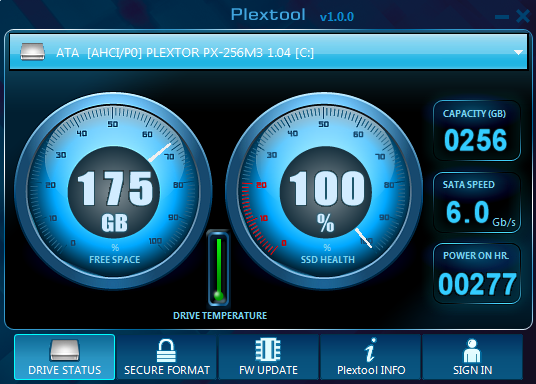

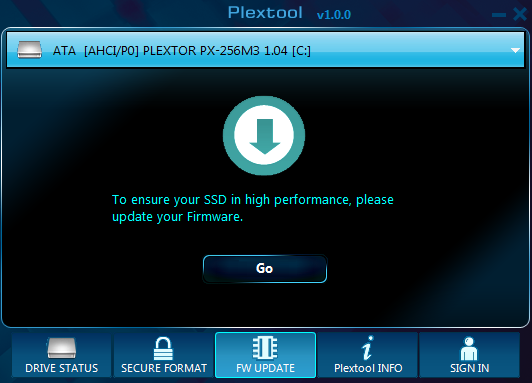








55 Comments
View All Comments
Chaitanya - Sunday, July 1, 2012 - link
I associate names like plextor and lite-on with optical discs. now they are into solid state media as well. wondering whats next.DaFox - Sunday, July 1, 2012 - link
Plextor was amazing back when optical drives were relevant.iamkyle - Sunday, July 1, 2012 - link
You mean, before they stopped manufacturing their own driveslexluthermiester - Sunday, July 1, 2012 - link
Quote; "back when optical drives were relevant."Last time I checked, optical drives are still in very common use for a wide variety of purposes. How are they not still relevant?
HisDivineOrder - Sunday, July 1, 2012 - link
There was a time when a new CD-ROM or DVD-ROM would have people scouring the web for reviews because the new drive would offer greater and greater speeds.Nowadays, people just buy whatever's cheapest or goes good with their case. They MAY look at compatibility with discs beforehand, but often don't if they're looking at a $20 DVD-/+RW. If they do, that's a few user reviews and then bam, bought. If it's crap, they throw it away and buy another.
This is far from the ancient times when a CD-ROM or DVD-ROM would warrant a full-on review with technical read-outs, minor speed differences against other models, etc. There's no point now because they're so cheap and there are no new advances being done in the field because USB storage (flash and hard drives) became so damn cheap along with the proliferation of online with digital storage.
There's a new hotness in town and we should all queue up the Toy Story sad music for ODD's. I imagine all my ODD's talking in the dusty, plastic bin of forgotten tech. They scramble out and reminisce about the times I used to have with them. The old Lite-On DVD-RW chatting with a Plextor CD-RW. A 2x DVD-ROM by Creative talking to a Pioneer DVD-slot. Every now and then, a Zip drive crying, "Hai guyz! Im hear two!"
And them all looking at him, patting him on the head, and saying, "Adults are speaking." Then lil' Zip drive'll look down and mumble something about how he used to be awesome. Meanwhile, my Sound Blaster, Sound Blaster 16, Sound Blaster AWE, Audigy, Audigy 2ZS, Aureal, Diamond 3dFX Voodoo, Voodoo 2 SLI, Matrox G200, they all chat amongst themselves about the days back when PC's were actually hard to build, compatibility was a shot in the dark and a prayer bound by McGuyver's chewing gum, and when installing Windows involved starting it and wandering away for 10 minutes (or less).
The best days are behind us, I think. Strange how the easier things get, the less awesome they feel.
erple2 - Monday, July 2, 2012 - link
If these posts were rated, you sir, would receive a +1 from me. Trips down memory lane are always fun to do now and again. I remember amber buying my first Texel drive in the very early 90s because they were so Mich more reliable, and faster.Those were truly the halcyon days...
speculatrix - Monday, July 2, 2012 - link
+1So much of what used to be hard is now trivial, and the young generation really don't need to understand how computers work. Sure that's no bad thing for productivity, but means we're raising new generations who are unable to design the next generation of hardware.
Here is Cambridge England I see the average age of engineers rising all the time. Companies struggle to find truly gifted embedded skills.
StevoLincolnite - Monday, July 2, 2012 - link
Ah, the good old days of setting individual jumpers for a CPU's FSB, multiplier and voltage... Needing a dedicated cable that goes from your optical disk drive to your sound card JUST so you can play Audio...Setting IRQ's in the bios/windows... Fun days for the tinkerer.
Now everything is just plug and play pretty much.
versesuvius - Monday, July 2, 2012 - link
Let's see an Apple (McIntosh) user go down the memory lane. I suppose theirs turns out to be 1 centimeter in length. Something like:"It was always like this. We paid triple the amount a Windows user did. Then again we were always better than them. Steve Jobs may be gone, but we are still better than them. We are just better. Long live Steve."
Just joking, of course.
tjoynt - Monday, July 2, 2012 - link
+1 Internets to you Sir or Mam! Thank you for bringing me down memory lane and reminding me how difficult and exciting it used to be. :) Now that everything pretty much Just Works, much of the fun and mystery is gone.Sure I follow the next hotness too, but building a computer today is like building with legos: just follow the pictures and snap it together. No more IRQ conflicts or DMA errors. RAM incompatibility is still a source of "fun" but that has always been annoying rather than interesting.
Sure, we can focus on actually Getting Things Done now, but so can everyone else. Being a hardware geek is not as special anymore. Of course the complexity and flakiness of software will keep us well-rounded geeks well entertained (and employed) for quite a while to come. :)